Cloud Solutions Comparison: How the Right Choice Can Save Your Business Money
In today's competitive business landscape, selecting the right cloud solution can dramatically impact your bottom line. Whether you're considering an on-premises NAS solution like Synology or cloud platforms like Microsoft Azure and Amazon Web Services (AWS), understanding the differences is crucial for making a cost-effective decision. I am biased; full disclosure, I use to be the PR guy for Synology in Bellevue, WA and Silver & Gold certified with Synology.
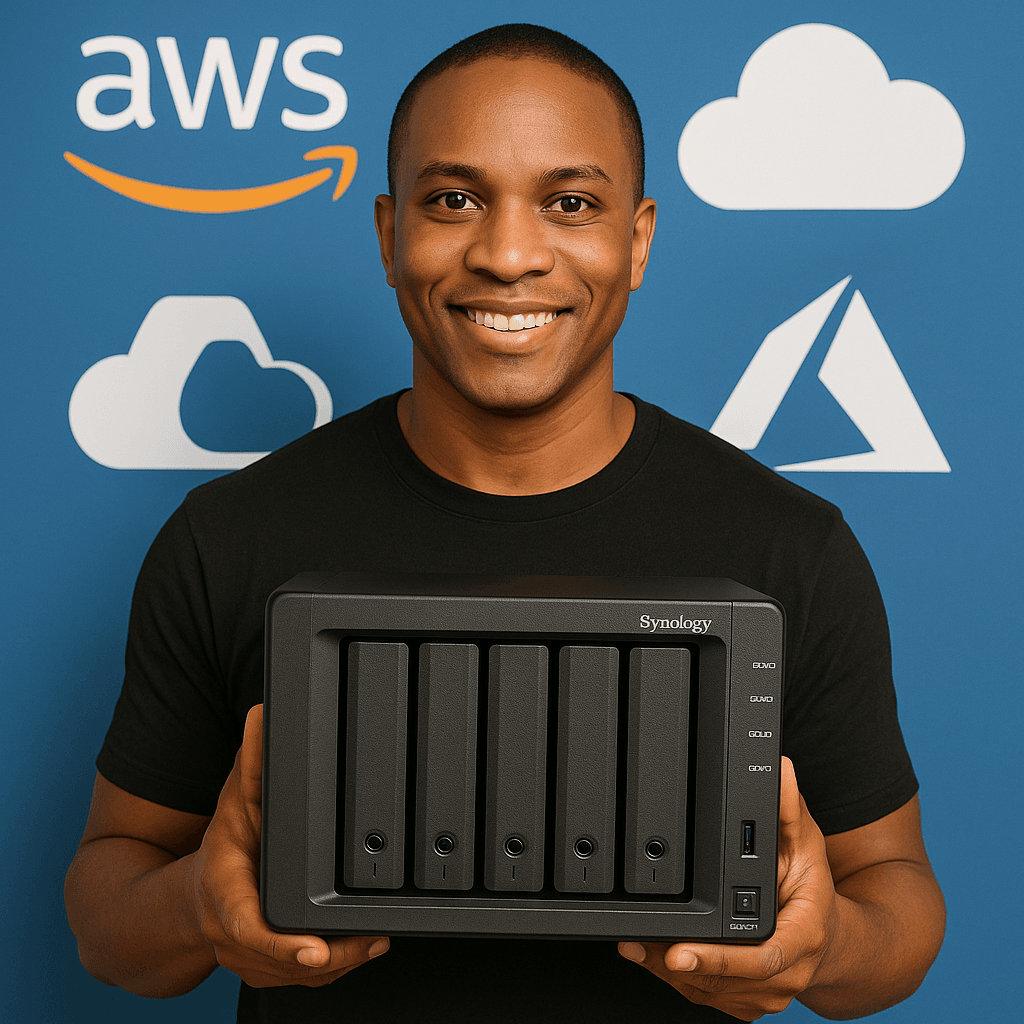
On-Premises Solution: Synology NAS
Cost Structure:
Higher upfront investment ($500-$5,000+ depending on model and storage capacity)
One-time hardware purchase with optional annual licenses for advanced features
No ongoing subscription fees for basic functionality
You own the hardware and control all data
Maintenance Requirements:
You're responsible for hardware maintenance and replacements
Manual firmware updates and security patches
Physical security and backup management
Requires some technical knowledge or IT support
Pros:
No monthly subscription fees for basic storage
Complete control over your data and hardware
One-time purchase that can last 5+ years
No internet dependency for local access
No bandwidth costs for internal file transfers
Cons:
Higher initial investment
Limited scalability without additional hardware purchases
You handle all maintenance and troubleshooting
Remote access may require additional configuration
Disaster recovery requires separate planning
Cloud Solution: Microsoft Azure
Cost Structure:
Pay-as-you-go pricing model
Storage costs: $0.0184-$0.15 per GB/month depending on tier
Additional costs for bandwidth, operations, and premium features
Regular monthly billing with potential for unexpected costs
Maintenance Requirements:
Microsoft handles infrastructure maintenance
Automatic updates and security patches
Built-in redundancy and backup options
User account management required
Pros:
Extensive integration with Microsoft ecosystem (Office 365, Teams)
Highly scalable without hardware limitations
Strong enterprise security features and compliance certifications
Hybrid cloud capabilities
Global data center presence for improved latency
Cons:
Ongoing monthly costs that can increase with usage
Potential bandwidth charges for large data transfers
More complex pricing structure
Internet dependency for access
Learning curve for management interface
Cloud Solution: Amazon Web Services (AWS)
Cost Structure:
Pay-as-you-go pricing model
S3 storage starting at $0.023 per GB/month
Multiple storage tiers with varying costs
Additional charges for data transfer, requests, and premium features
Maintenance Requirements:
AWS manages all infrastructure maintenance
Automatic updates and security
Multiple management tools available
User and permission management required
Pros:
Most extensive range of services and integration options
Highly scalable with virtually unlimited capacity
Multiple storage classes for cost optimization
Industry-leading reliability and uptime
Comprehensive security features
Cons:
Complex pricing structure with potential for surprise costs
Steeper learning curve
Bandwidth costs for large data transfers
Internet dependency
Requires careful management to control costs
Cost Comparison for a Small Business (25 Users, 5TB Storage)
Synology
Year 1 Cost: $3,000-5,000 initial
3-Year Cost: $3,500-6,000 total
Maintenance Effort: High (8-10 hours/month)
Azure
Year 1 Cost: $1,200-2,400/year
3-Year Cost: $3,600-7,200 total
Maintenance Effort: Low (2-3 hours/month)
AWS
Year 1 Cost: $1,400-2,600/year
3-Year Cost: $4,200-7,800 total
Maintenance Effort: Low-Medium (3-4 hours/month)
Making the Right Choice for Your Business
Choose Synology if:
You prefer a one-time investment over recurring costs
You have technical expertise available
Data sovereignty and complete control are priorities
Your team works primarily in one location
You have concerns about internet reliability
Choose Azure if:
You're already invested in the Microsoft ecosystem
You need enterprise-grade compliance features
You want simplified integration with Office 365
You have a global workforce needing consistent access
You prefer a more user-friendly management interface
Choose AWS if:
You need the most comprehensive set of cloud services
You require maximum scalability and flexibility
You have developers who can leverage AWS's extensive APIs
You want the most storage tier options for cost optimization
You need specialized cloud services beyond basic storage
Final Thoughts
The cloud isn't just a technology choice—it's a business strategy. While on-premises solutions like Synology offer greater control with higher initial costs, cloud platforms like Azure and AWS provide flexibility with predictable monthly expenses.
For most growing businesses, the cloud's ability to scale on demand and reduce IT maintenance burden typically outweighs the recurring costs. However, hybrid approaches—combining Synology for local, frequent access with cloud backup—often provide the best balance of performance, control, and cost.
Want expert guidance on selecting and implementing the right cloud solution for your specific business needs?
Contact CPRFIRM.com—we'll help you optimize your technology investment while keeping your costs under control.
P.S.
Expanding the Vision: Beyond Basic Storage
Some More Quick Game on Synology, AWS, and Azure
Synology isn't just about "private cloud storage" or "data backup." Through partnerships like Flex and others, Synology levels up with cloud integrations, hybrid work setups, and serious data resiliency. Partners might come and go, but your foundation stays strong if you own it.
Same for AWS and Azure. They aren't just "cloud storage" platforms — they offer full app hosting, AI tools, disaster recovery, global content delivery, and secure identity management.
Bottom line: you're not just saving files; you're building a scalable, protected, global-ready empire.
Want me to break down how to use Synology, AWS, or Azure to build real money moves?
Shoot me a message — I'll give you more free game that can put cash in your pocket.